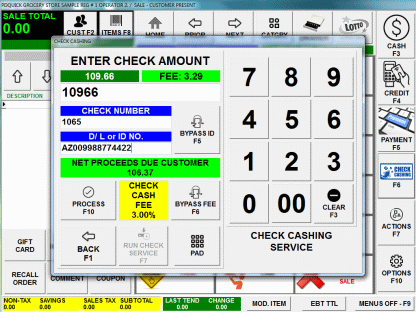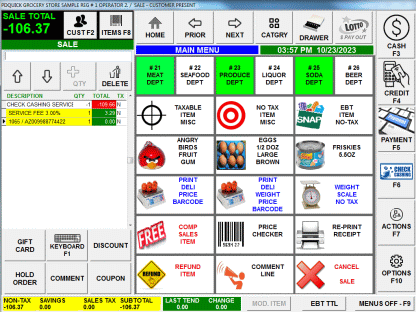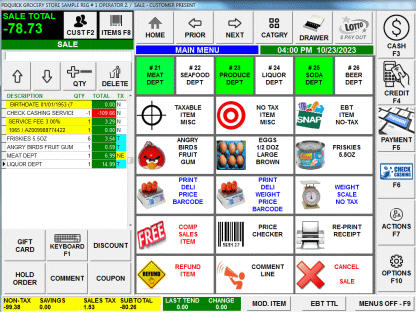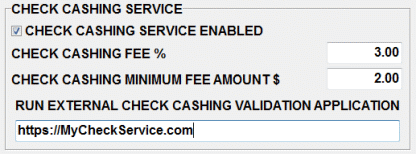|
PDQuick Point of Sale Software
|
Offline No Internet POS Software
Use your own Credit Card Company PDQuick Software Free Offer |
|
|
PDQUICK RETAIL CHECK CASHING WITH PDQUICK POINT OF SALE |
|
PDQuick Supports external check cashing applications by calculating the check fees and amount due a customer after all fees are applied. You will still need to authorize the preseted check with your service provider. |
|
PDQuick supports Check Cashing Payment Tenders within any order. Mix Check Cashing along with any other items all on the same order. The credit for the cashed check will be reduced by adding items to the order. If there is any amount due for the customer the operator will be prompted. If there was not enough credit remaining from the cashed check the customer pays the difference. You can set the Fee Percentage or Impose a Minimum Fee, the result will be the greater fee amount. Cashed check amounts and fee will be reported on the customer receipt. Reporting in the Sales Register, X & XX Register will reflect the cashed check amounts and fees. |
|
Demo Download Price List Features Screen Samples |
PDQuick Retail Point of Sale Software
Grocery Store POS Software | Convenience Store POS Software Retail POS Software | Liquor Store POS Software
|
Our 30 Day Refund Policy About us Contact us Privacy Policy |