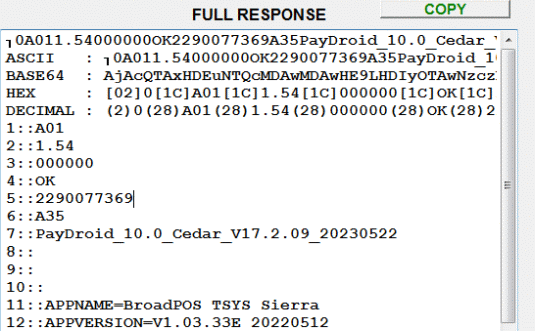|
PDQuick Point of Sale Software
|
Offline No Internet POS Software
Use your own Credit Card Company PDQuick Software Free Offer |
|
|
PDQUICK RETAIL PAX A35 PIN PAD TERMINAL SETUP |
|
PDQuick fully integrates Credit Card, Debit Card, EBT / SNAP Food Stamps and EBT Cash Benefits. |
|
Obtain your Credit Processing equipment from your Merchant Services Provider. We do not provide Pin Pad Payment Terminals or any other hardware and supplies. |
|
Notice to Processors: DO NOT enable Partial Authorizations Partial Debit Authorizations are NOT Supported |
|
Enter the setup mode for PAX A35 terminals by touching the |
|
PAX TERMINAL COMM ERROR 100010 If you get this error when processing a card and you are certain all other settings are correct there is a good chance your router is blocking the Terminal IP address and port. Configure your router to allow access to the terminal as described below. Router / Firewall Settings : If you are connecting your PAX terminal through a router you will need to set Port Forwarding up for EACH terminal IP and Port connected to the router. |
Port Forwarding Example :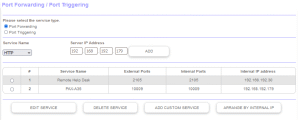
Click image for details |
|
Demo Download Price List Features Screen Samples |
PDQuick Retail Point of Sale Software
Grocery Store POS Software | Convenience Store POS Software Retail POS Software | Liquor Store POS Software
|
Our 30 Day Refund Policy About us Contact us Privacy Policy |